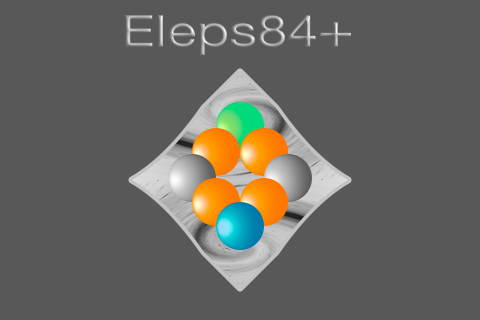
| Index |
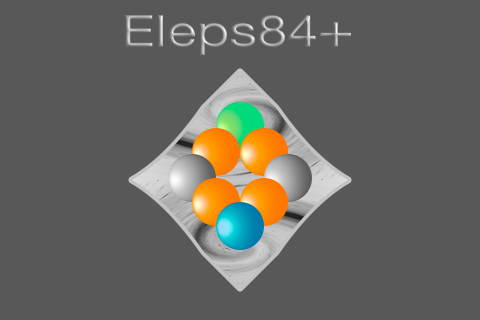 |
| ◎ | It is board game for two people
for iPhone, iPodTouch. |
| ◎ | About Eleps84+ Eleps was abbreviation of Electron Pieces, and the electron which can be added, distributed, arranged, moved and acquired as a common unit in any place time,84 pieces were prepared by having made it into the common piece supposing the piece of the character which can perform setup, acquisition, cooperation, and distribution in common, and the title name of Eleps84+ was attached as a game aiming at acquisition of the piece. |
| ◎ | The fundamental game method ・The player 1 is the first move. ・The player 1 piece is specified as the point with which the common piece on the board is specified, and the common piece is acquired. ・The number of the common piece becomes the score of player 1. ・Furthermore, four common pieces are specified as the non-specific point on the board. ・The player 2 also performs the same specification as the player 1 by player 2 piece and common piece. ・The above-mentioned specification is repeated and, finally the player with many scores becomes a victory. |
| ◎ |
Eleps84+(Additional functions) ・The kind of piece is three kinds. ・The score setting of the board, with the numerical value? Two types of fixed (1 to 8) and random (1 to 9). ・The thinking method of a computer is three kinds, easy, normal, and hard. ・Save function. |
| ◎ | Composition of boards and pieces Onthe board, there are 4 points with 2 connecting points, 12 points with 3 connecting points, and 9 points with 4 connecting points. Two players perform 10 times of the specification of 4 common pieces. There are 84 common pieces in total. |
| ◎ | It corresponded to the 4 inches of Retina display of iPhone5 and iPod touch(5th generation). |
| ◎ | The current version is 1.6. |
| ◎ | Contents relation was updated.(Ver.1.1) |
| ◎ | The title, the icon, and the menu screen were changed.(Ver.1.2) |
| ◎ | To change the menu screen and added to the information screen.(Ver.1.3) |
| ◎ | It became correspondence of iOS6〜iOS7.(Ver.1.4) |
| ◎ | It became possible to choose the piece of the first to go into attack. (Ver.1.4) |
| ◎ | It became possible to set up the score on a board at random.(Ver.1.4) |
| ◎ | The game screen was corrected.(Ver.1.5) |
| ◎ | The pattern of the play screen was increased and added the save function.(Ver.1.6) |
| ◎ | I replaced the explanation image.(Ver.1.7) |
| ◎ | Solved the problem that pages did not transition.(Ver.1.8) |
| ◎ | Some of the English explanations have been changed.(Ver.1.9) |
| 1.
The game screen before a game start |
2.
The game screen where the player 1 specified player 1 piece |
3.
The game screen where the player 1 specified 4 common pieces |
4. The game screen where the player 2 specified player 2 piece | 5. The game screen where the player 2 specified 4 common pieces |
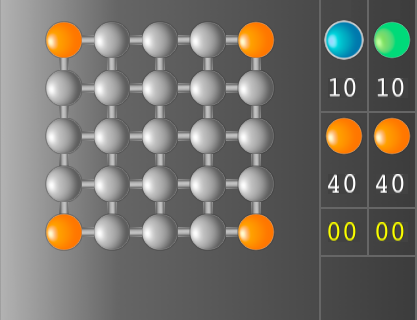 |
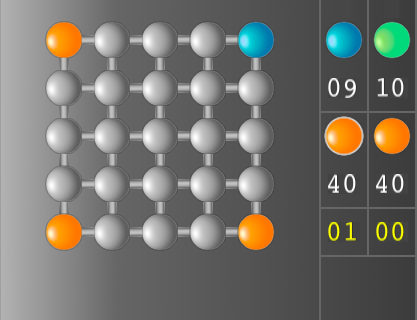 |
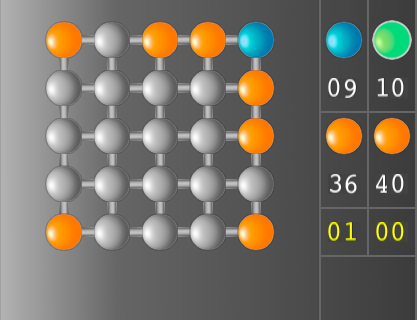 |
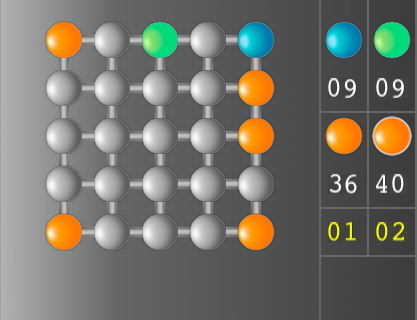 |
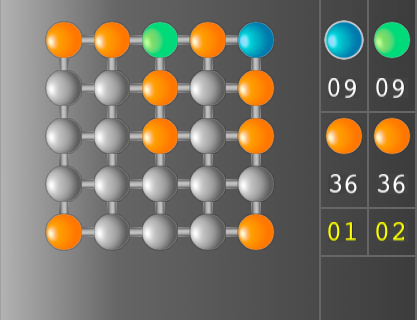 |
| 25
points are shown in the board and the common piece is set as 4 points. |
By
touching a point with the common piece on the board, player 1 piece
is specified and the number of player 1 piece decreases one from 10
to 9. |
A
common piece is touched by four-piece continuation at the non-specific
point on the board. |
The
player 2 piece specified as the 3rd and the 1st from the upper row
from the left column. The score of player 2 becomes 2 by
acquiring two common pieces. ※1 |
A common piece is touched by four-piece continuation at the non-specific point on the board. |
| 1. The game screen where the player 1 specified player 1 piece | 2. The game screen where the player 1 specified 4 common pieces | 3. The game screen where the player 2 specified player 2 piece | 4. The game screen where the player 2 specified 4 common pieces | 5. The end screen of the game
after scoring |
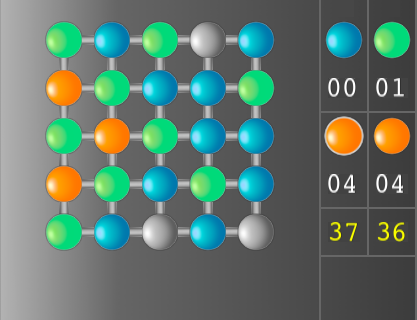 |
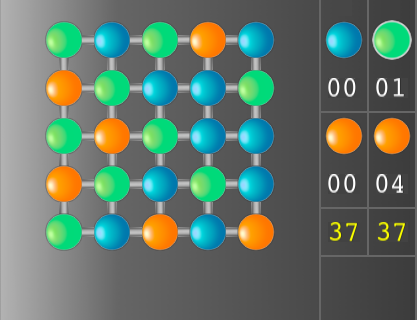 |
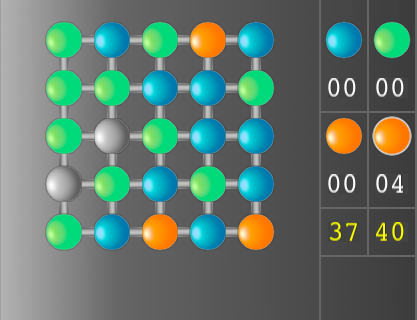 |
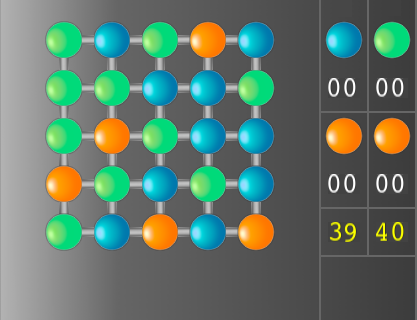 |
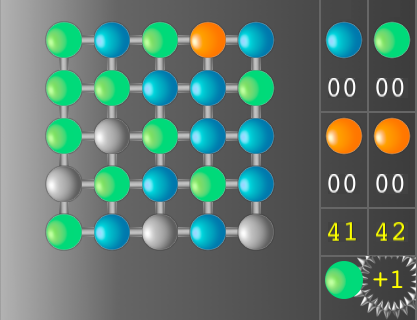 |
| There are three non-specific
points on the board. |
Since the non-specific point which can be specified is one point, the three remaining common pieces serve as the score of player 2. | The player 2 piece specified as the 1st and the 2nd from the upper row from the left column. The score of player 2 becomes 40 by acquiring 3 common pieces. | Since the non-specific point which can be specified is two points, the one remaining common piece serves as the score of player 1. | By
touching the character of 'Scoring', the score is calculated. Two
common pieces surrounded by player 1 piece and two common pieces
surrounded by player 2 piece are added to a score of the player
1 and the player 2. The score of the player 2 is a lot of 1, so player
2 piece and +1 is displayed, and it is shown that the player 2 won. ※2 |
| 1. The game screen before the
player 2 specifies player 2 piece |
2. The game screen where the
player 2 specified player 2 piece |
3. The game screen where the
player 2 specified four common pieces |
4. The end screen of the game
after scoring |
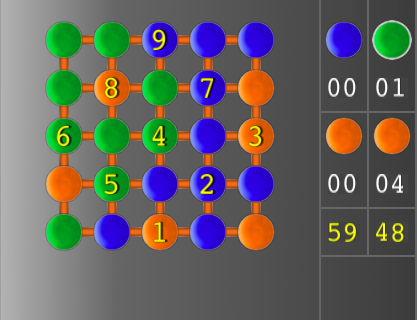 |
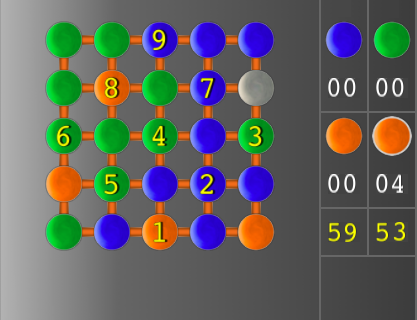 |
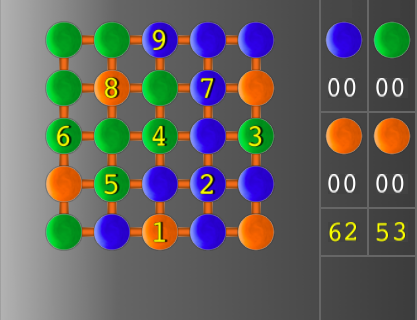 |
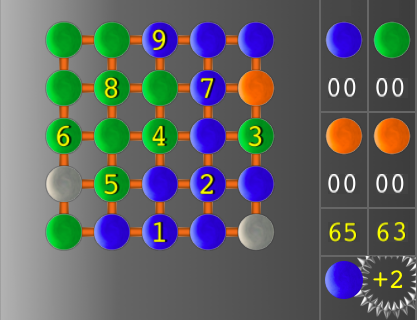 |
| The numerical value of 1-9 is
set as the predetermined place at random. |
The player 2 piece specified as
the 5th and the 3rd from the upper row
from the left column. By 2 of the common piece and 3 of setting on the
point, Total of 5 are added to a score of player 2 and are
displayed with 53. |
Since the non-specific point which can be specified is one point, the three remaining common pieces serve as the score of player 1. | By
touching the character of 'Scoring', the score is calculated. The score
of player 1 adds 3 in total by 2 of the common piece surrounded
with player 1 piece, by 1 of setting on the point, and it
becomes 65. The score of player 2 adds 10 in total by 2 of the
common piece surrounded
with player 2 piece, by 8 of setting on the point, and becomes 63.
The score of the player 1 is a lot of 2, so player 1 piece and +2 is
displayed, and it is shown that the player 1 won. ※2 |
| 1. The game screen before the player 2 specifies player 2 piece | 2. The game screen where the player 2 specified player 2 piece | 3. The game screen where the player 2 specified four common pieces | 4. The end screen of the game after scoring |
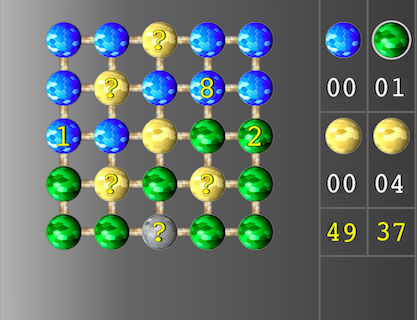 |
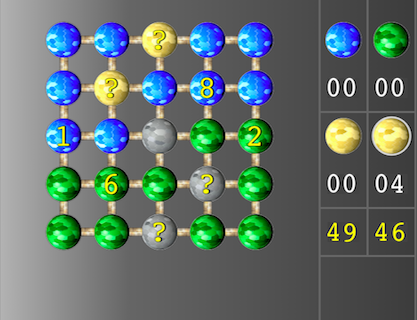 |
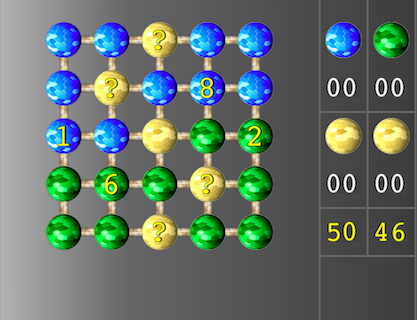 |
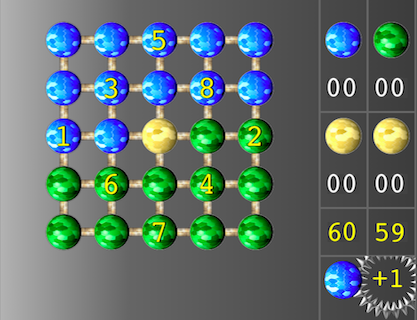 |
| Because the numerical value of 1, 2, and 8 is displayed by the point on the board, it can expect that ? is 3, 4, 5, 6 and 7. |
The player 2 piece specified as the 2nd and the 4th from the upper row from the left column. It turns out that 6 was set as ?. The score adds 9 in total by 3 of the common piece, by 6 of setting on the point, and it becomes 46. | Since the non-specific point which can be specified is three points, the one remaining common piece serves as the score of player 1. | By touching the character of 'Scoring', the score is calculated. The score of player 1 adds 10 in total by 2 of the common piece surrounded with player 1 piece, by 3 and 5 of setting on ?, and it becomes 60. The score of player 2 adds 13 in total by 2 of the common piece surrounded with player 2 piece, by 4 and 7 of setting on ?, and it becomes 59. The score of the player 1 is a lot of 1, so player 1 piece and +1 is displayed, and it is shown that the player 1 won. ※2 |
| ○ |
When the player 1 specifies player 1 piece, the score which the player 1 acquires by player 1 piece, and the score which the player 2 acquires by player 2 piece after specifying four common pieces are expected. The difference specifies the point which is added to the score of player 1. In the case of player 2, it is similar. |
| ○ | When the player 1 specifies four common pieces, the score which the player 2 acquires by player 2 piece after specifying four common pieces, and the score which the player 1 acquires by player 1 piece after specifying four common pieces are expected. The difference specifies the point which is added to the score of player 1. In the case of player 2, it is similar. |